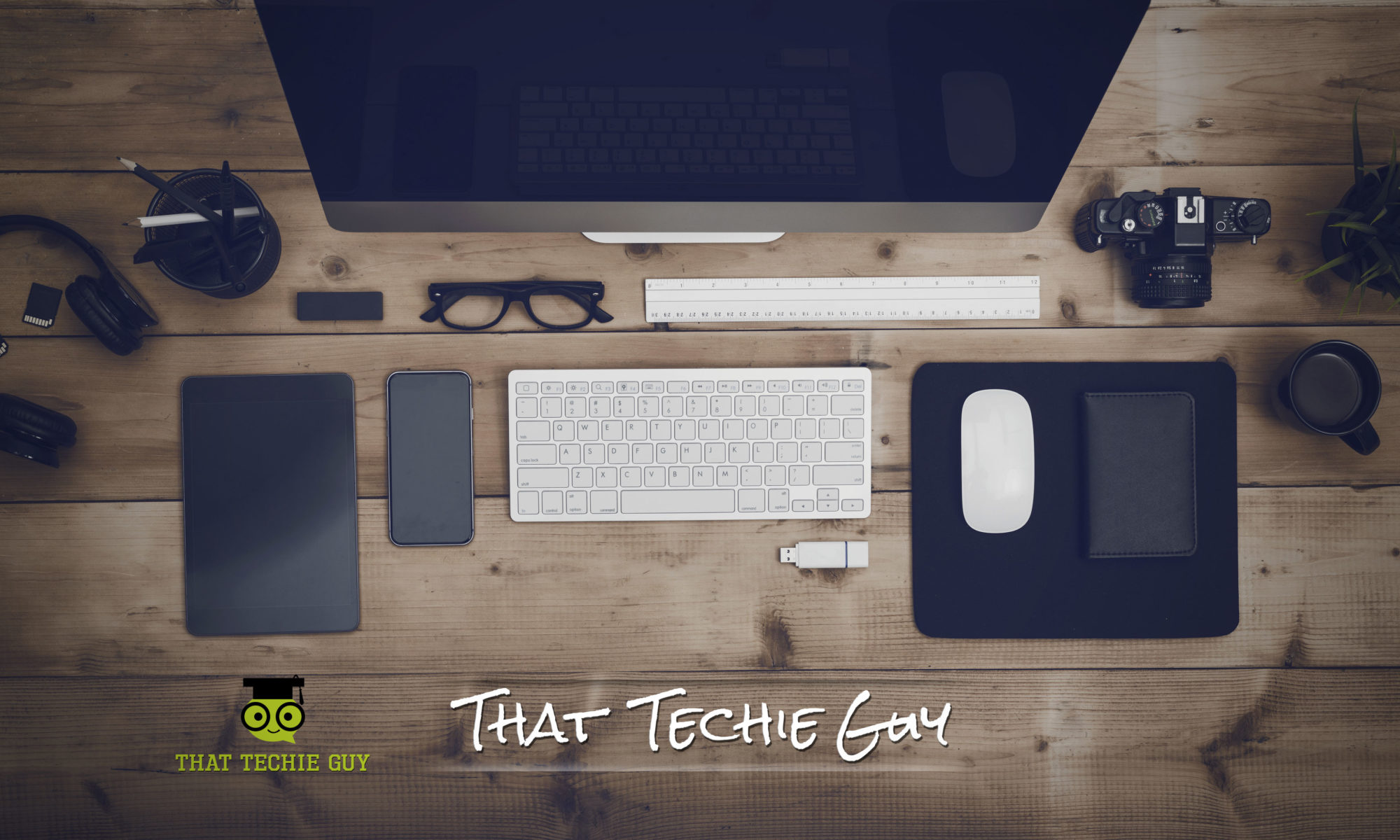There was a time when cable was king, reigning over everything from dramas to comedy, sports to international news—even reruns of your favorite black-and-white sitcom. Today, cable faces steep competition for entertainment options, in the form of streaming content, which ranges from traditional shows and movies to video games, music, and sports. No wonder more and more people are choosing to cut the cable cord.
I’ve broke down key considerations before you make the leap, as well as five easy steps to getting off cable.
Are You Better Off Cutting the Cable Cord? Key Questions

In a nutshell, what’s the difference between life with and without cable?
- Life with cable: channel-driven scheduled viewing
- Life without cable: app-driven on-demand viewing, usually with a streaming device or Smart TV
Sure, cable offers on-demand, and a DVR can record shows for later. But, app-driven on-demand viewing is about more than watching when you want—it’s also about watching how you want. As in, no (or fewer) commercials, an unlimited stash of content, and the freedom to binge-watch instead of waiting for episodes to roll out on a weekly basis.
Is it cheaper?
Potentially. You’ll have to get broadband Internet service—but you probably already pay for that. Individually, app subscriptions are much cheaper than cable. To avoid a hefty monthly bill, don’t sign up for too many, and pay attention to in-app purchases, such as movie rentals.
Can I still watch my favorite shows?
Generally speaking, yes. Plus, more and more content can’t be watched on cable at all, including award-winning shows like Netflix’s House of Cards.
How about live sports?
Sports may be the stickiest part of leaving cable. Game broadcasts may be subject to complications such as local blackouts. That said, many sports leagues offer their own streaming services, and the Sling TV app features sports channels. Plus, local channels will work on most TVs. For that super exclusive game you can’t find—hey, there’s always Larry’s corner bar.
What about local channels?
Local channels still offer lots of great programming and live events, not to mention the news with that hunky weatherman. In most cases, all you need is an antenna hooked up to your TV. Many network channels also offer apps.
Will I experience infomercial withdrawal?
If you experience this within the next 10 minutes, I’ll throw in nostalgia for your favorite childhood show, absolutely free.
How to Get Rid of Cable in 5 Easy Steps
 Decided to go for it? I’ll make it simple:
Decided to go for it? I’ll make it simple:
1) Cancel Your Cable Service
For many, this is the hardest step. Be strong! Here are two failproof strategies:
- Give a reason that can’t be argued. Such as, you’re marrying a lesser-known member of the royal family, and will therefore be moving out of the country.
- Get someone else to do it for you. For a small fee, services like AirPaper will cancel your cable for you.
2) Decide What You Want to Watch
Make a list of must-have content, and search for an app that offers it. Some content will be easier to find than others:
Widely Available
- Network shows, such as NBC’s Saturday Night Live
- Last season’s shows
- Classic shows (from Seinfeld to Gilmore Girls to Reading Rainbow)
- Movies and stand-up comedy
- Tougher (but Not Impossible!) to Find
- Current cable-channel programs, like AMC’s The Walking DeadLive sports and broadcasts, such as awards shows
Tougher (but Not Impossible!) to Find
- Current cable-channel programs, like AMC’s The Walking Dead
- Live sports and broadcasts, such as awards shows
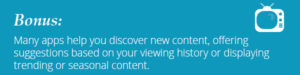
3) Research Top Apps
Popular streaming apps include Netflix and Hulu Plus, as well as Sling TV, which gives you access to cable favorites such as ESPN and HBO. Many paid apps offer a free trial—be sure to take advantage.
Free apps include ad-free choices, such as PBS, and those with commercials, such as Hulu and Crackle.
4) Choose a Media-Streaming Device
If you want to watch streaming content on your TV, the easiest way to do so is with the aid of a media-streaming device, which can occupy one of your HDTV’s HDMI ports. If you have a Smart TV, check that it offers the apps you want, and consider a streamer if not.
5) Start Simple and Build from There
Start by subscribing to one or two apps. Between Netflix and Hulu Plus, for example, you’ll be able to enjoy thousands of hours of TV shows and movies. Add or subtract to build your ideal entertainment library: most app subscriptions are monthly, so you can finesse your selections as you go without waiting for a contract to end.