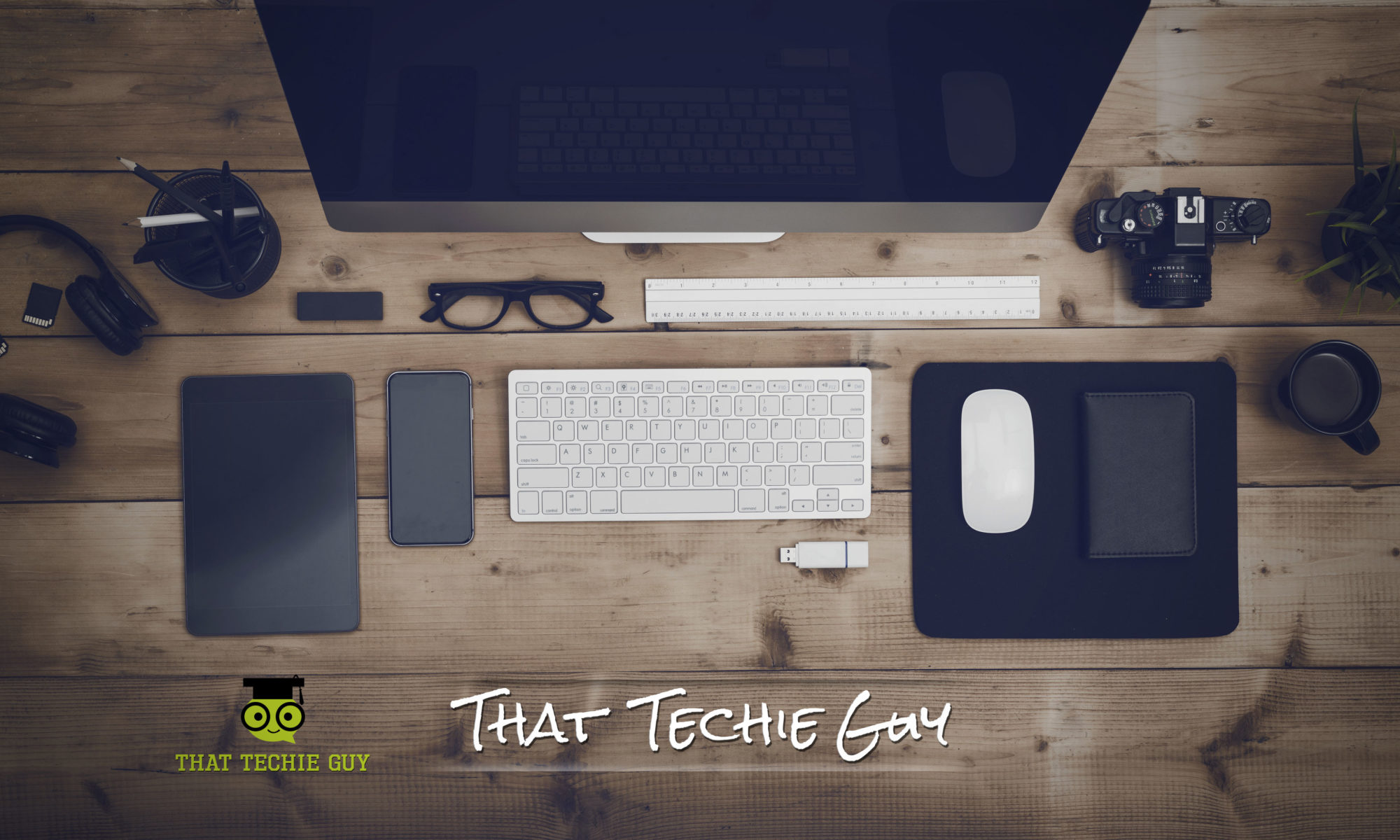He sees you when you’re sleeping. He knows when you’re awake. But does he know about smarter home security?
This year, Santa will hear all about it, thanks to a surprise holiday feature launch from Alarm.com.
Starting this Friday, December 21, Santa Security lets homeowners capture a digital snapshot of Santa in their home, using only their Alarm.com app and a compatible Alarm.com camera. Come Christmas morning, families can marvel at the sight of Santa visiting their fireplace, tree, or back yard, bringing an extra touch of hi-tech magic to a favorite day of the year.
The latest in a series of smart home security “firsts” for Alarm.com, Santa Security is expected to surprise, delight and astound children across the nation, while also proving conclusively that—yes—he can visit everyone’s house in a single night.
How to use Santa Security
Santa Security will be activated on December 21 until December 26. A compatible Alarm.com camera* is required, and users will need to download the latest version of the Alarm.com app.
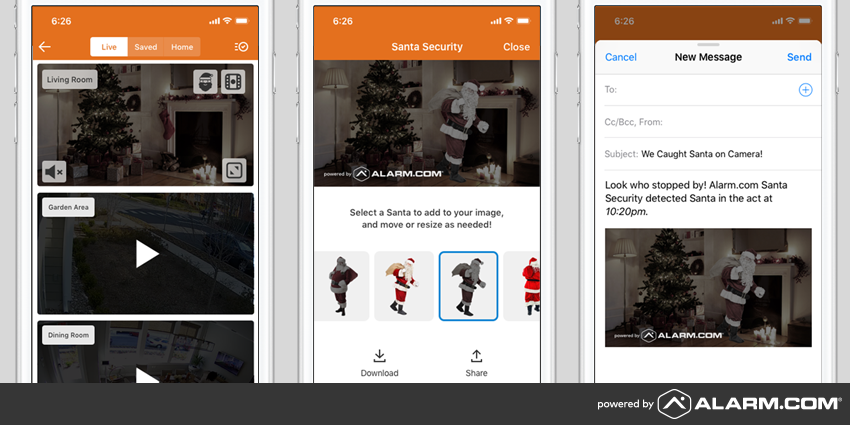
To capture an image of Santa for your kids:
1: Open your Alarm.com app. Select a live video feed from a compatible Alarm.com camera in your home.
2: Tap the Santa icon in the video feed to get a still image from your security camera.
3: Choose a Santa from the menu to add to your snapshot. We’ve provided full-color images of the real Santa for a daytime snapshot, and black and white options for night. You can resize him or move him as needed.
4: Amaze your kids. When your children wake you up at 5.30am on Christmas morning, show them your snapshot.
5: Spread the magic! Share your Santa snapshots with family and friends by email, text and social media (hashtag: #SantaSecurity).
We’ll be sharing some of the best snapshots on Twitter and Instagram. Stay tuned, and have a happy, smart and safe holiday season.
Don’t have Santa Security?Set up a Santa Alert instead.

A genuine Santa Alert from your smart home security system is another way to show your kids that Santa visited. All you need is your Alarm.com app, your web dashboard, and a single contact sensor. Click here for a step-by-step guide.
For more news from Alarm.com, click here.
*To tell if a video camera is compatible with Santa Security, open your Alarm.com app and look for a Santa icon in the top right corner of the camera’s live video feed. All compatible cameras will show this icon.